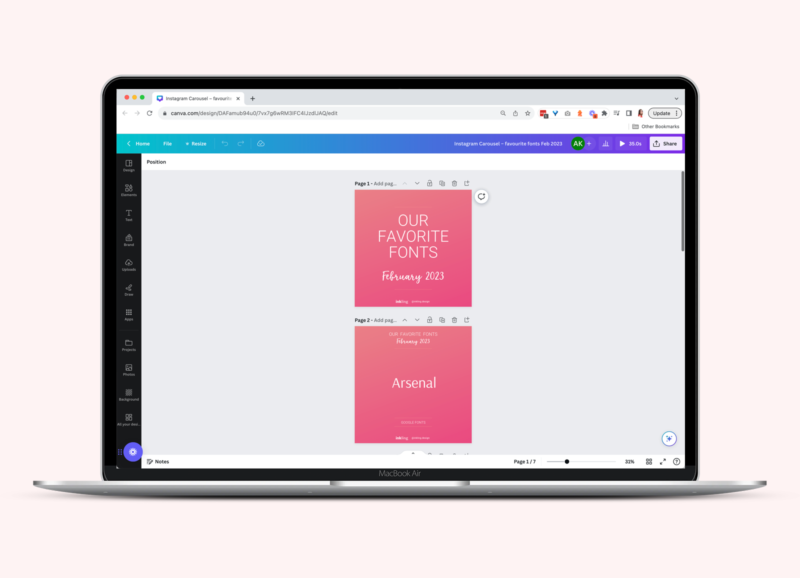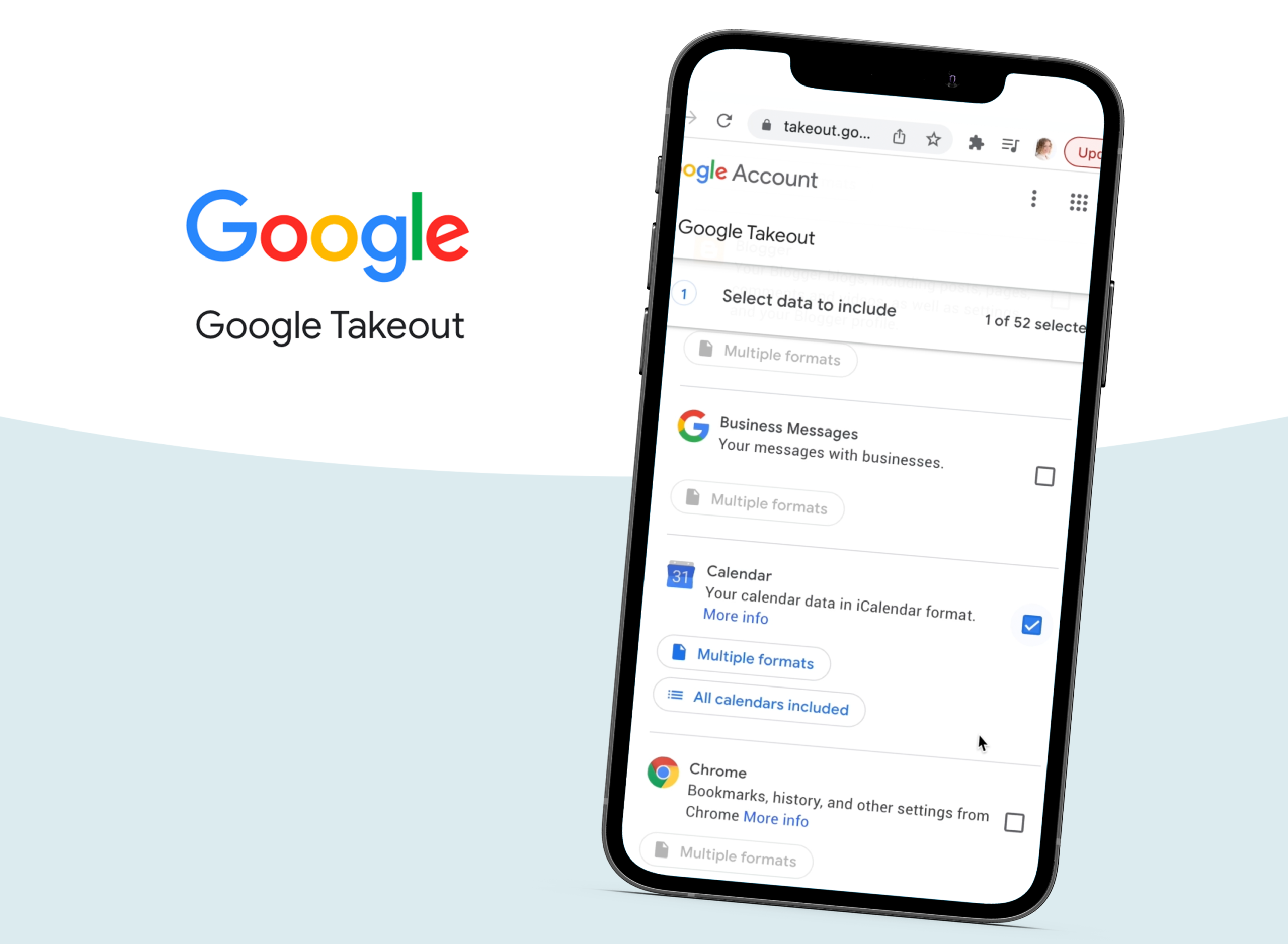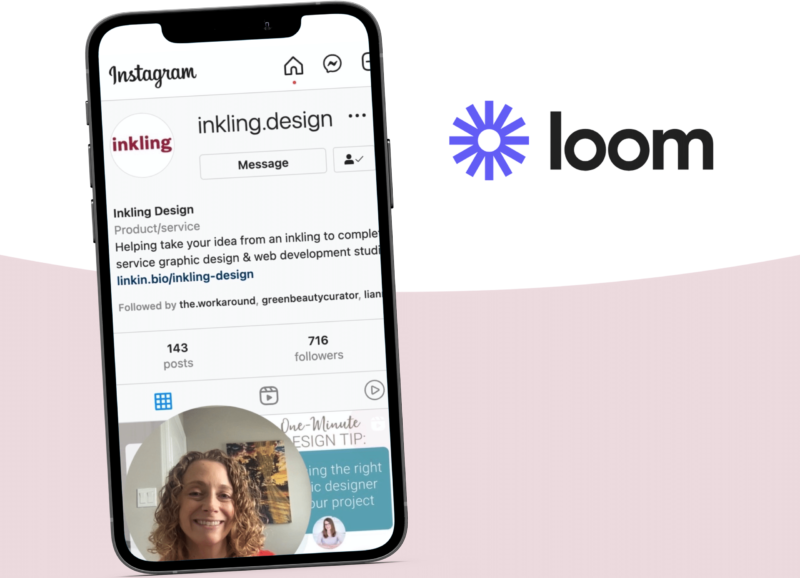Our resource library
Our curated selection of resources put you in control of your website & branding

Helpful resources for your business journey
Practical website and graphic design tips to empower and support you.
Website trends to watch for in 2024
Following our design trends to look out for in 2024, we are also sharing our website trends to watch. The use of AI to improve the user experience (UX) of a website While I firmly believe AI won’t be replacing the need for a qualified web team any time soon, I do think in 2024...
Design trends to watch for in 2024
Let’s start off the new year with some trends to watch for this year. Fact: Everyone has trend predictions for 2024… so why read ours? We didn’t just copy and paste generic predictions from other sources. We looked at the past year and what’s trending right now, and what will be most useful for you....
One thing that can help your website before the end of the year
Sometimes it feels overwhelming when you know your website needs help but you are not sure where to begin. Here is something you can do now that will help you feel more confident that your website will be a great marketing and sales tool for your business going into 2024. Spend five minutes going through...
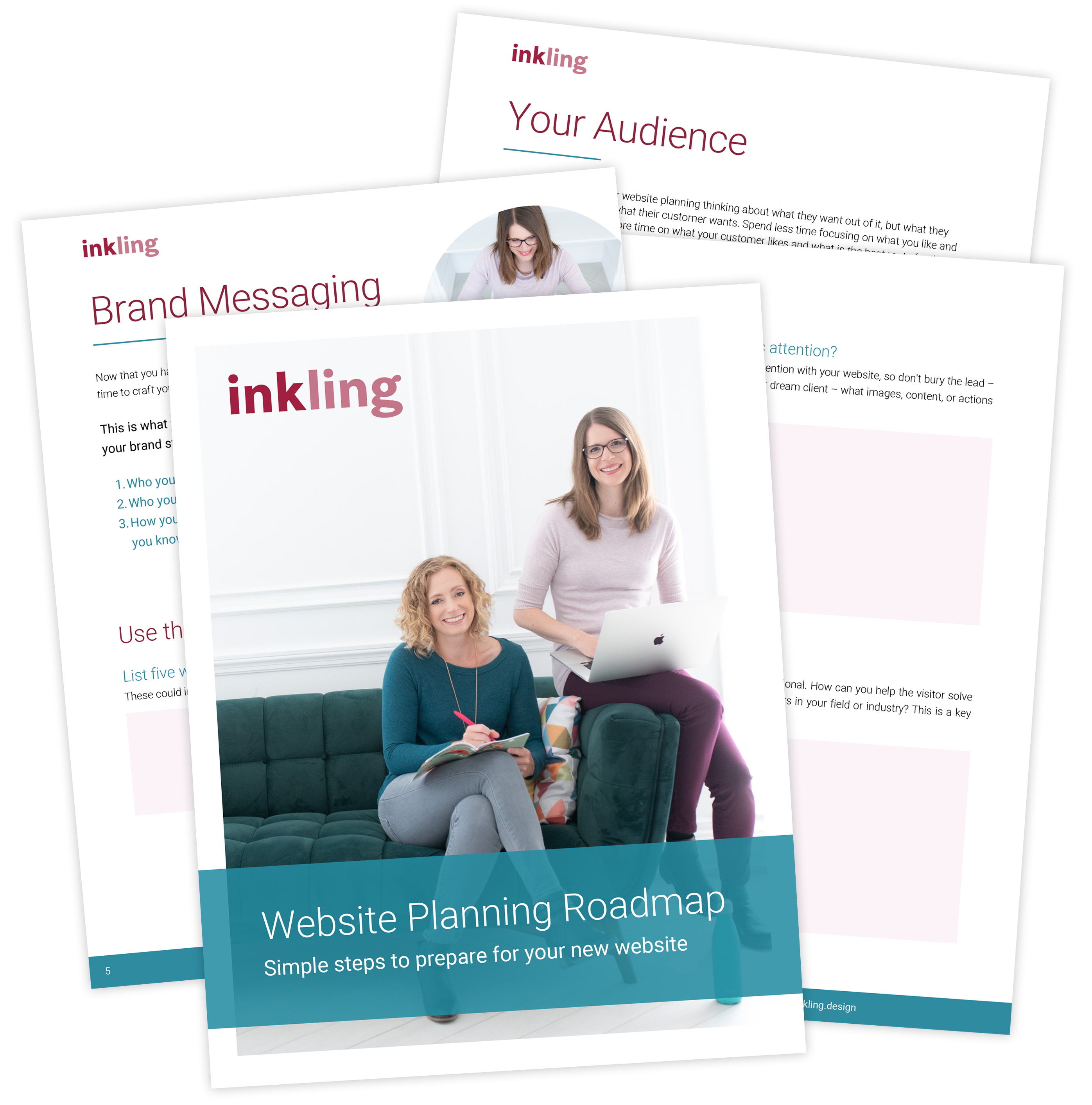
Free guide – The Website Planning Roadmap
Getting ready for your new website and don’t know where to begin?
We are on a mission to take the overwhelm out of websites and bring beautiful, functional, easy-to-maintain websites to women-owned businesses, so that you have a professional presence online.
We are so happy to share this Website Planning Roadmap with you and hope you’ll find it helpful as you begin your new web journey or set out to make your existing site do more for your business and brand.
The best questions we were asked at MamaCon 2023 (and our answers!)
Do you ever walk away from an event feeling fully charged and inspired? That was us on Friday! We were sponsors at MamaCon in Toronto and we were able to chat with so many amazing women who are both entrepreneurs and mothers. The energy in the room was amazing! At our sponsor table we chatted...
Simple tips for a DIY brand audit
If you are not a designer, thinking about your branding can be overwhelming. Trying to stay on brand can confuse any business owner. Having a strong brand is so important regardless of the size of your business, and regardless of whether you hired a top agency and need to keep running with the magic they created,...
Preparing for an amazing Q4
Welcome to Q4! We’re a little pumped over here about the final quarter of the year. Now that we’re back into our routine after the back to school adjustment period, we are ready. 🔥 For many businesses Q4 is their strongest quarter of the year, and for a lot of product based businesses this time...
My favourite web & graphic design tools
How does the magic happen? These tools play a key part! Here are some of my favorite tools, as a graphic designer and UX / web designer. Adobe XD: low-FI wireframes, high resolution design mock-ups InDesign: reports and multi-page documents, brochures, postcards, sell sheets, signage Illustrator: logos, illustrations, icon design, report figures & graphs, infographics...
When should I use Canva?
When is the right time to use Canva? Let’s break it down… There has been a lot of discussion about Canva in the graphic design community recently. As a graphic designer with over 20 years experience, here’s my take. Canva is accessible to lots of people (especially with their free version) so it is a...
The perks of using Google Workspace for your business email
Today I want to share with you all of the reasons I think setting up your business’s website through Google Workspace is a much better option than the alternatives such as setting up email through your hosting provider. Using Google Workspace for your email does not mean you will have an @gmail.com email address. You...
How to create and use iPhone keyboard shortcuts
This one is for the iPhone users out there. Do you find you have phrases or text strings you use often? Try replacing them with a shortcut to save yourself some time! By default, iPhones and iPads ship with “omw” as a shortcut for “On my way!”, but you can also create and customize any...
How to backup your Google Workspace
Do you use Google Drive or Workspace personally or for your business? It’s super convenient for quick and easy cloud storage, but do you ever worry about what would happen if you lose some of your data? Today I’ll show you how can you periodically backup your Google platform-based files and information to add another...
Easy screen recording with Loom
With so many of us now working remotely either temporarily or indefinitely, there have been big changes in how we share information with our team and our clients. A remote work situation means you can’t just pop over to a co-workers desk to see something they need assistance with, your IT person can’t come down...