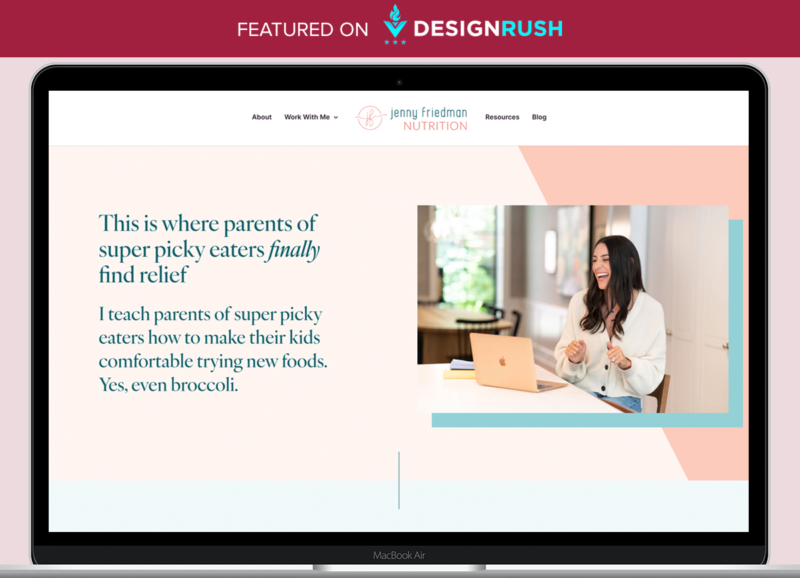People often reach out to us asking what they can do in order to improve their WordPress site’s page speed. In addition to providing a better user experience when visiting your site, page speed is also important for search engine optimization (SEO) as Google includes it as one of the ranking factors for their search index.
Read on for some helpful tips and tricks for making your WordPress site faster!
Make sure everything is up-to-date
Plugins, themes and WordPress itself often include performance enhancements in their updates, so it is important to make sure you’re running the latest releases. However, it is extremely important to take a backup of your site prior to running any updates in case you encounter any issues during the process. If an update causes any errors on your site, this backup will allow you to quickly restore a working version of the site while you get to the bottom of the issue.
Install a caching plugin
If you don’t already have one, install a caching plugin. Caching a site involves storing copies of your data and files in a temporary storage location so they can be accessed faster resulting in faster page loads. We recommend WP Super Cache or Autoptimize.
Optimize your images
Optimizing your images ensures images of the proper size are served to your visitors, which can help reduce load times. If you want to go with a plugin, we recommend Shortpixel or Imagify. If you prefer to not add another plugin, there are websites where you can upload your images for optimization prior to adding them to your WordPress site.
Assess your plugins
Make sure only plugins you are actively using are installed and activated. This way your site isn’t making any unnecessary calls to other libraries or loading functionality you do not use. The more plugins you have, the greater your security risk and potential for bulky or poorly coded plugins to slow down your site.
Connect with your hosting provider
Connect with your host to make sure they’ve done everything they can on their end to ensure optimal performance. It’s also ideal to go with a WordPress-specific host so your server is configured for optimal WordPress performance. We think WP Engine is the best out there.
Add a Content Delivery Network or CDN
A CDN allows for the quick transfer of assets needed for loading your site’s content, so adding a CDN into the mix is usually a super effective way to speed things up. We like Cloudflare, and the Free plan is likely all you’ll need.
If you still have any questions, would like a personalized assessment of your site performance or assistance integrating any of the steps above, contact us today to schedule a free 20 minute strategy session.