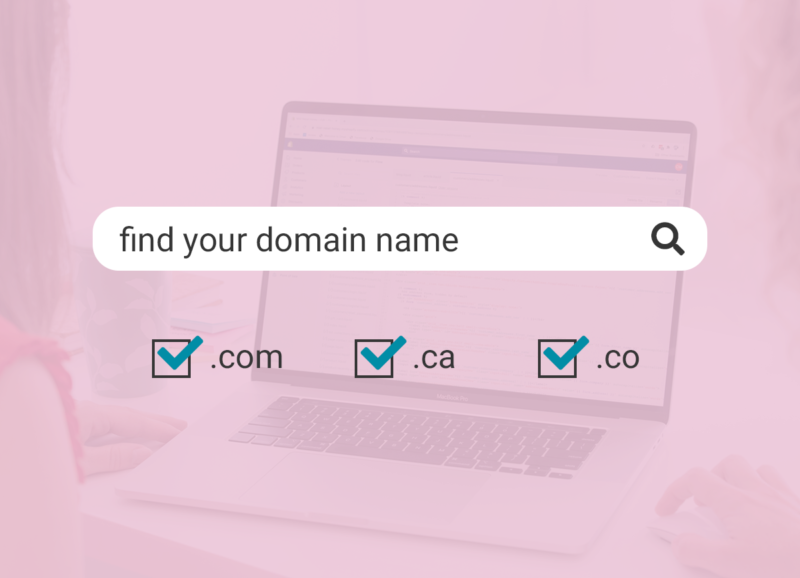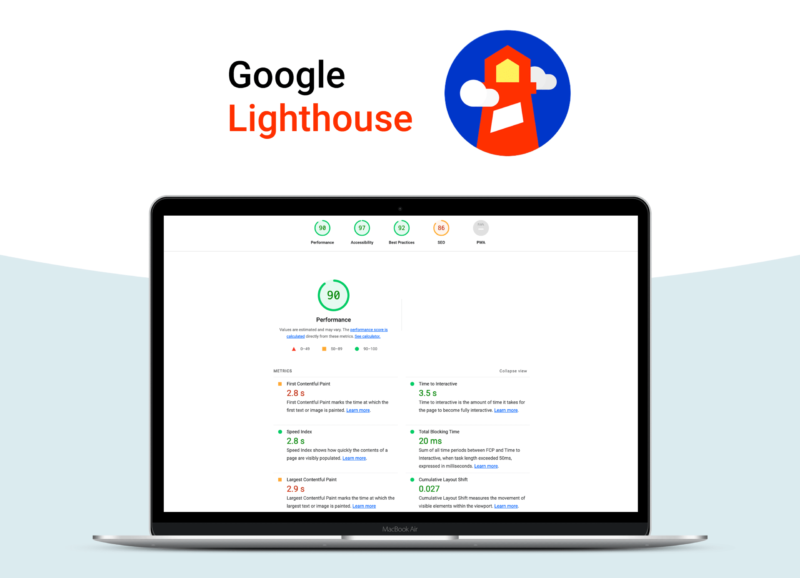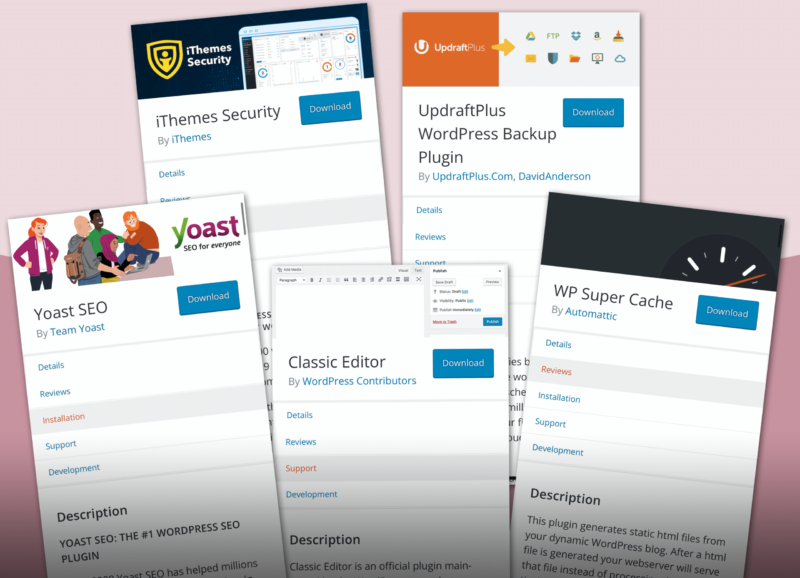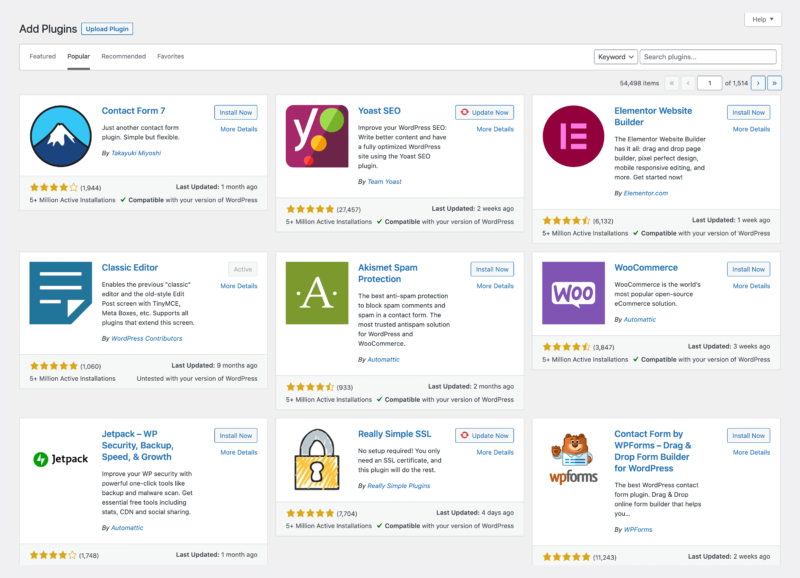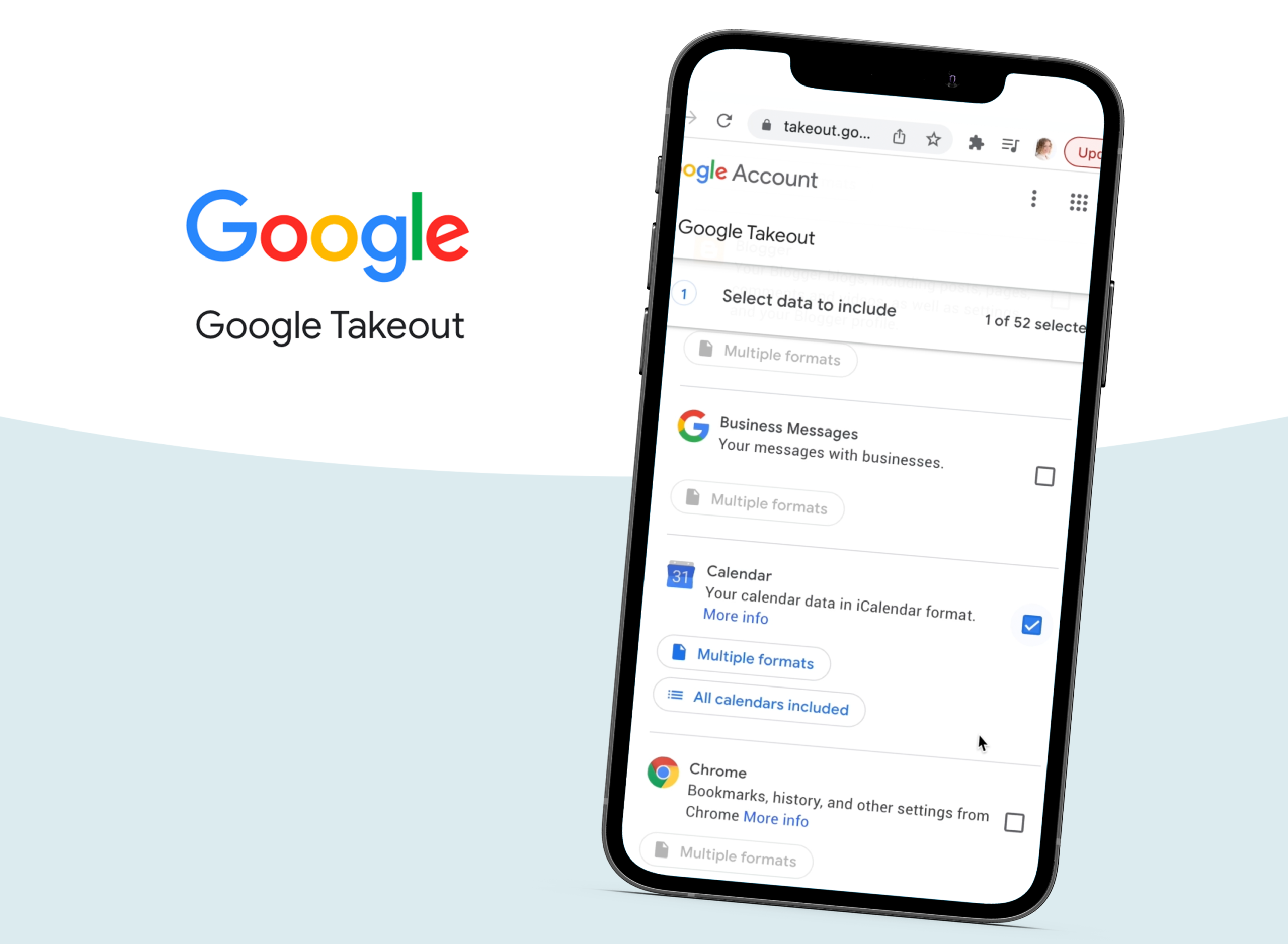Our resource library
Our curated selection of resources put you in control of your website & branding

Helpful resources for your business journey
Practical website and graphic design tips to empower and support you.
Website trends to watch for in 2024
Following our design trends to look out for in 2024, we are also sharing our website trends to watch. The use of AI to improve the user experience (UX) of a website While I firmly believe AI won’t be replacing the need for a qualified web team any time soon, I do think in 2024...
2024 Website Maintenance Plans Now Available
Can you believe we’re already nearing the end of 2023?! As we prepare for the new year, we’ve put together a new monthly website maintenance offer we thought might be of interest to you. Why is website maintenance important? Performing regular maintenance is a crucial component of your WordPress website’s security and performance. Just as your car...
The perks of using Google Workspace for your business email
Today I want to share with you all of the reasons I think setting up your business’s website through Google Workspace is a much better option than the alternatives such as setting up email through your hosting provider. Using Google Workspace for your email does not mean you will have an @gmail.com email address. You...
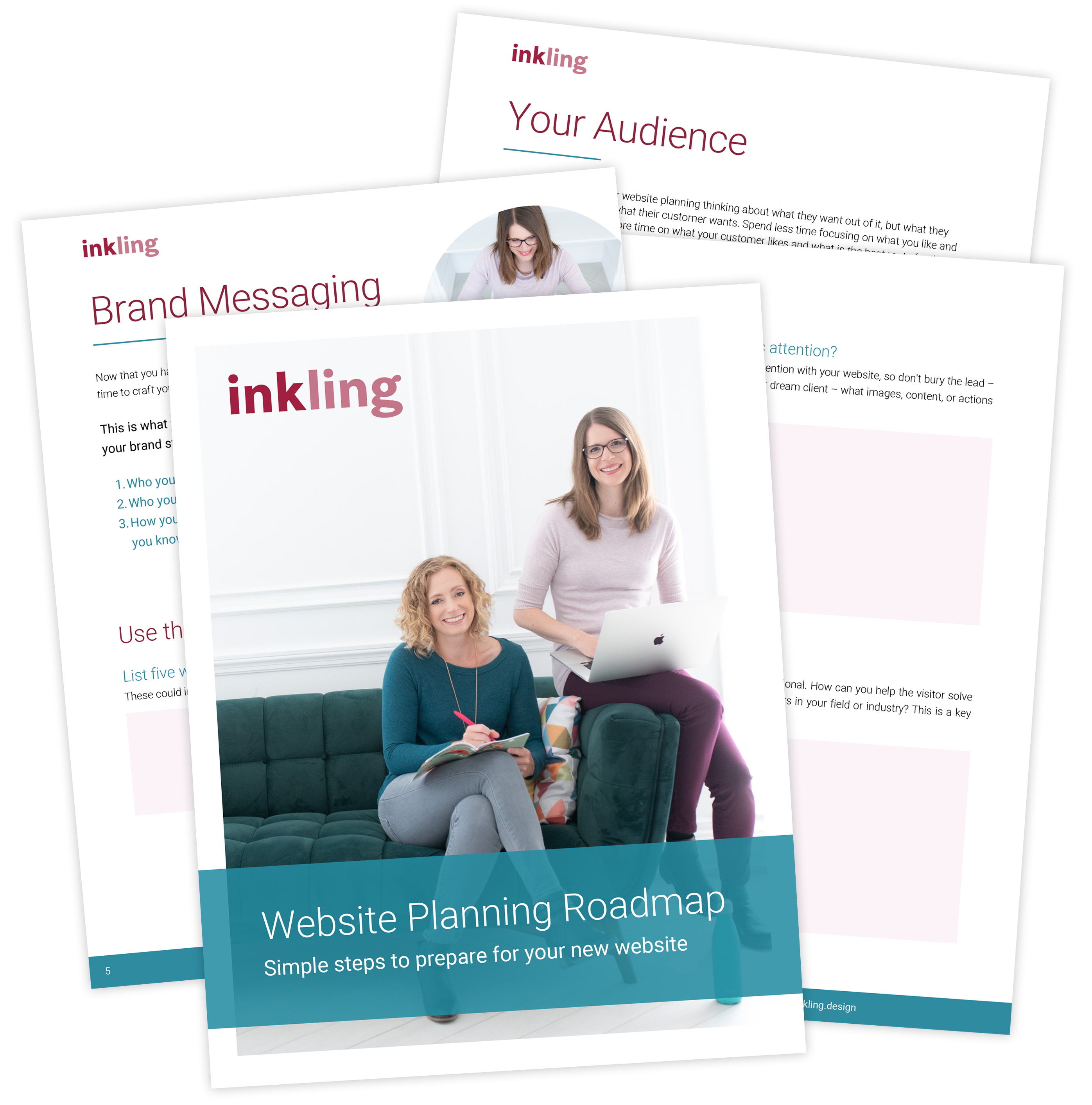
Free guide – The Website Planning Roadmap
Getting ready for your new website and don’t know where to begin?
We are on a mission to take the overwhelm out of websites and bring beautiful, functional, easy-to-maintain websites to women-owned businesses, so that you have a professional presence online.
We are so happy to share this Website Planning Roadmap with you and hope you’ll find it helpful as you begin your new web journey or set out to make your existing site do more for your business and brand.
Domain registration
We get a lot of questions about domain registration – what it is, which company to use, what extension to go with. So let’s break it down. 1. When selecting a domain name or URL, you’ll need to make sure your choice is available. Sites like DomainTyper.com help simplify the search by showing you the...
How to effectively & efficiently report bugs to your web team
Coding approaches and techniques change frequently and as a result you’ll inevitably run into bugs or issues with your website that need to be addressed. Here are some quick tips for how to effectively and efficiently report bugs to your web team to get things fixed faster and save you money. 1. Take a screenshot...
Website performance assessments with Google Lighthouse
Google Lighthouse Last time I covered 3 tips for improving your website accessibility to ensure all visitors can easily navigate and engage with your site. This week I’ll show you how to use Google Lighthouse to review an assessment of your site to see how accessible your current site is and get insights into its...
3 tips for improving your website accessibility
If you go back through our resources, you’ll find one where Andrea covered website accessibility from a font perspective, but let’s talk about 3 more quick tips for how you can help ensure all of your visitors, including people with disabilities, have a good user experience when visiting your website. 1. Make sure you provide...
Our top WordPress plugin recommendations
Read on for a list of the core plugins we like to include on our clients’ WordPress sites! Classic Editor This one might be a bit controversial, but with over 5 million downloads, we’re definitely not alone. We prefer the look and user experience of the classic WordPress editor over the more recent Gutenberg editor....
WordPress plugin best practices
If you’re a WordPress user, you’ll know that one of its best features is its extendability thanks to their massive library of both native and third-party plugins that allow a site owner to create virtually any type of website. A plugin is a piece of software that “plugs in” to your WordPress site to add...
How to create and use iPhone keyboard shortcuts
This one is for the iPhone users out there. Do you find you have phrases or text strings you use often? Try replacing them with a shortcut to save yourself some time! By default, iPhones and iPads ship with “omw” as a shortcut for “On my way!”, but you can also create and customize any...
Getting started in web development
Tomorrow is International Women’s Day, so we thought this would be a great opportunity to talk about where you can get started if you’re interested in a career in web development or just looking to increase your web skills. Learning platforms Let’s start with online learning platforms. We recommend checking out LinkedIn Learning (formerly lynda.com)....
How to backup your Google Workspace
Do you use Google Drive or Workspace personally or for your business? It’s super convenient for quick and easy cloud storage, but do you ever worry about what would happen if you lose some of your data? Today I’ll show you how can you periodically backup your Google platform-based files and information to add another...