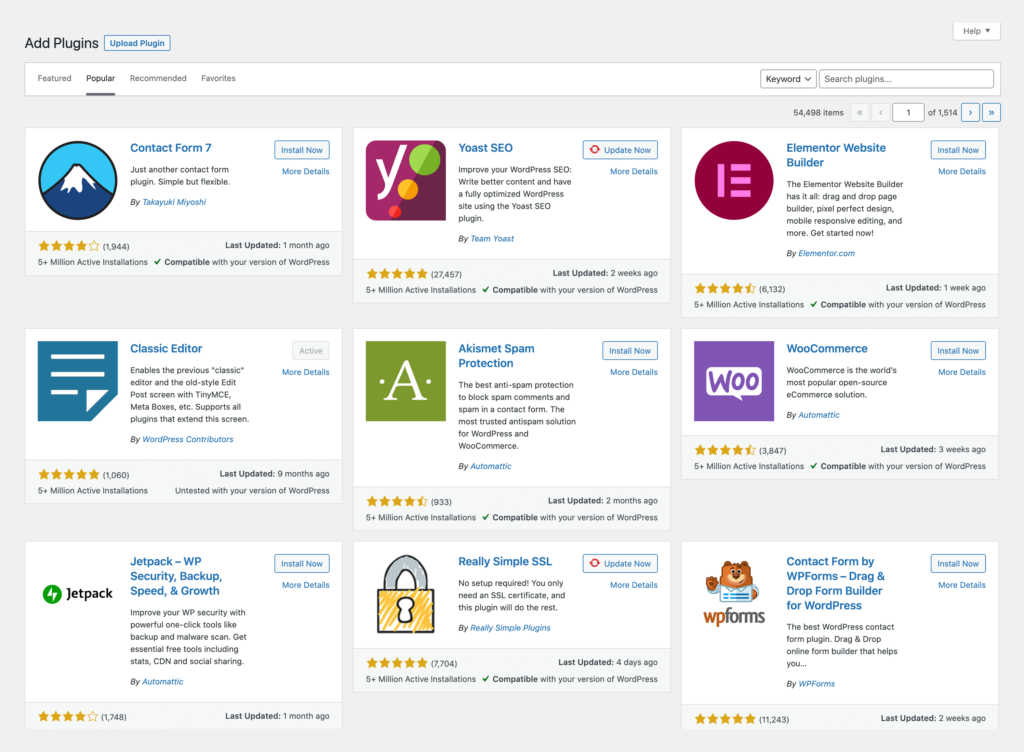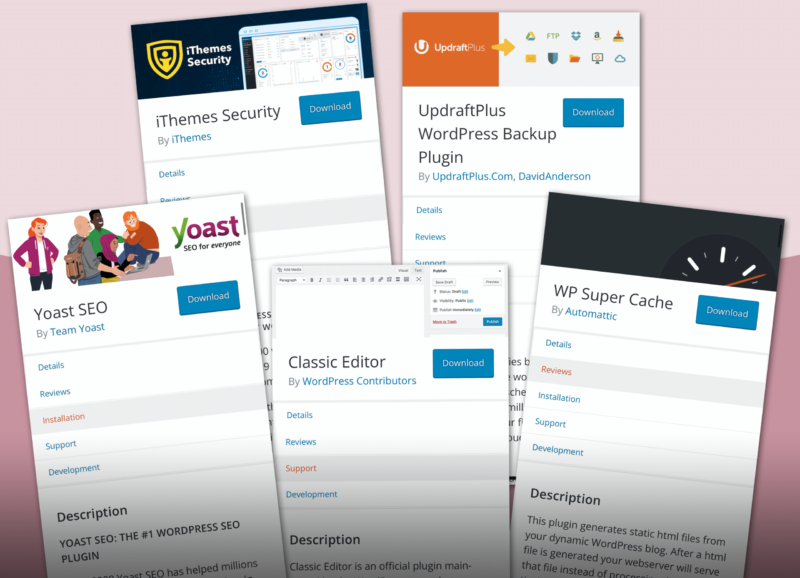If you’re a WordPress user, you’ll know that one of its best features is its extendability thanks to their massive library of both native and third-party plugins that allow a site owner to create virtually any type of website.
A plugin is a piece of software that “plugs in” to your WordPress site to add additional features and functionality.
With the large pool of plugins to choose from, the cool functionality that can be added, and the ease with which they can be added to your site, it can be tempting to go wild and continue adding them to your site.
So let’s talk about best practices when it comes to plugins.
• First off, you should be mindful of the number of plugins you add to your site.
• Having a lot of plugins can impact the security and speed of your site. Typically it’s recommended to never exceed 20 plugins, but that number should be more like 10 or less if you’re on a shared hosting plan.
• When choosing a plugin, do your research.
• We often see people using multiple plugins for features that can be accomplish through just one. Make sure all plugins you use are created by a reputable developer, compatible with your version of WordPress and actively maintained.
• Finally, keep your plugins up-to-date and remove any inactive plugins. Updates often include performance enhancements and security patches, so keeping them up-to-date is your best defence against security vulnerabilities.
Take some time today to do an assessment of your plugins, and if you need advice don’t hesitate to reach out!