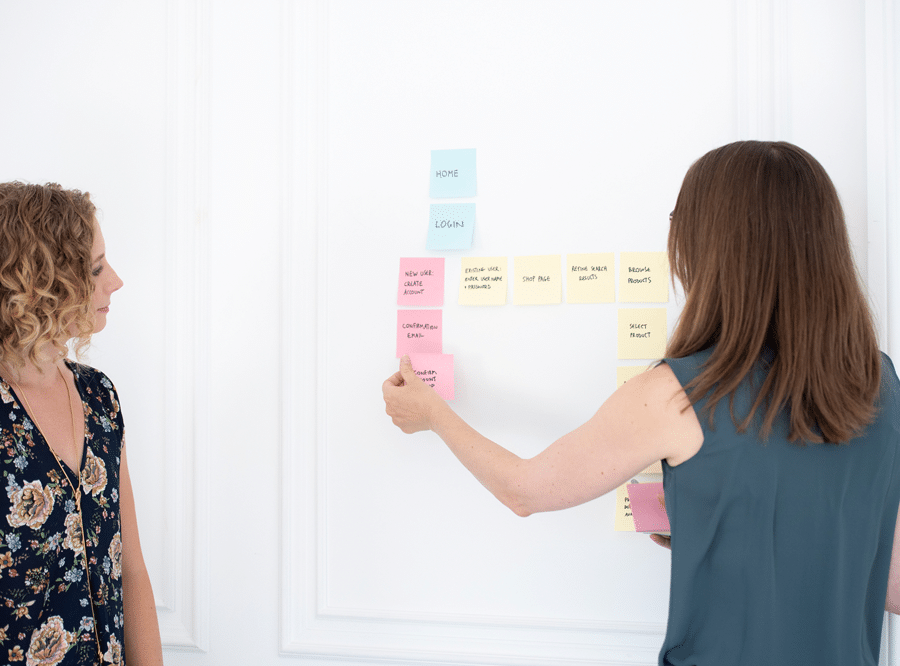What is a customer journey?
It is the interactions a customer has with your brand and website from the first time they are exposed to your brand – whether it is through social media, your marketing materials, at a trade show – to the point where they make a purchase.
Map out the process a customer currently takes from their first interaction with your brand to that final sale. This often isn’t a linear journey so use post it notes or a large piece of paper to map things out.
Things you should be including in your map?
- The process
- The user’s actions
- The user’s emotions throughout the process
- Any pain points or roadblocks the user will encounter
- The solutions to alleviate these issues (hint: that is where your product or service comes in!)
Remember that you are solving a problem for your customer.
Make sure you are aware of their specific problem and know how you can help guide them to the solution – the specific product or service that you offer that provides the solution.
If you are struggling with improving the customer journey make sure you talk to your customers. Existing customers or people who align with your user persona can provide valuable information and help highlight any weak parts of the customer journey.
What are some examples of weak points in the customer journey on your website?
- A confusing checkout process when someone has decided to make a purchase
- An unclear call to action where a user is unsure what will happen when they click a button or link
- Difficulty finding a shipping or return policy
- Difficulty finding the details about a product or service quickly
- Having to start a customer journey over again after logging in or creating an account
Have questions or want to talk through the process? We are happy to help.