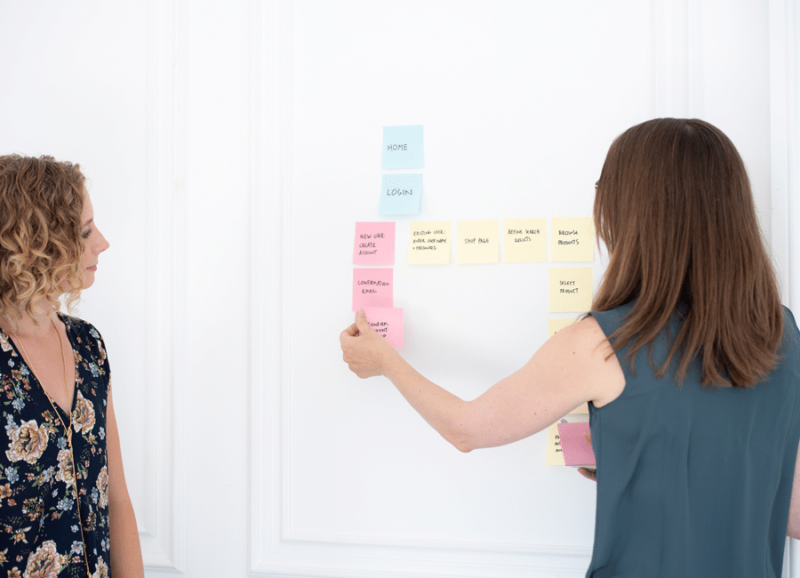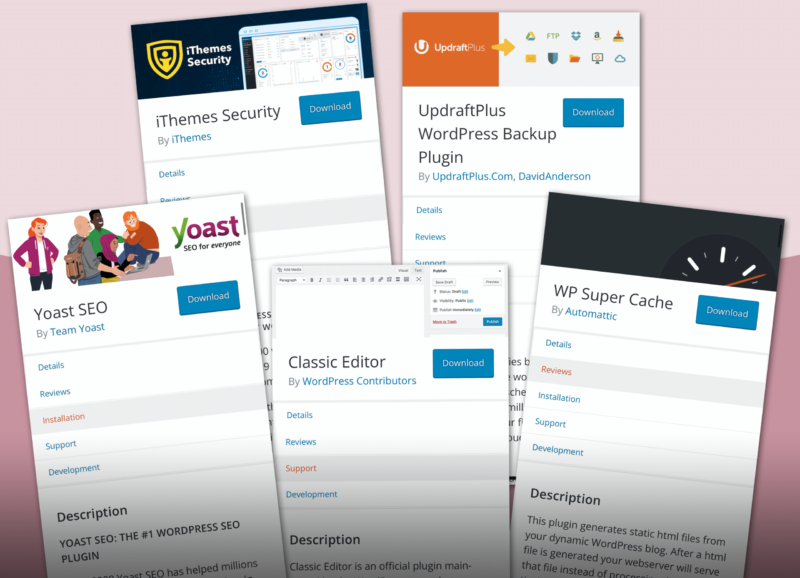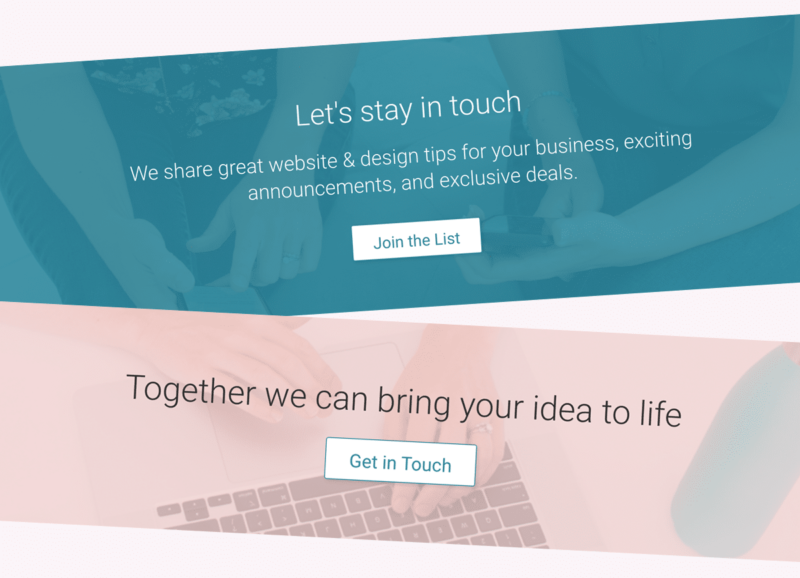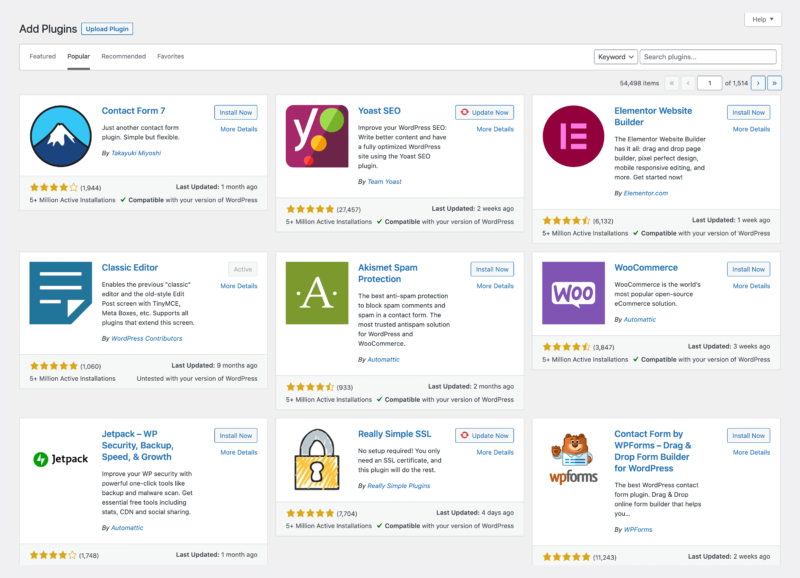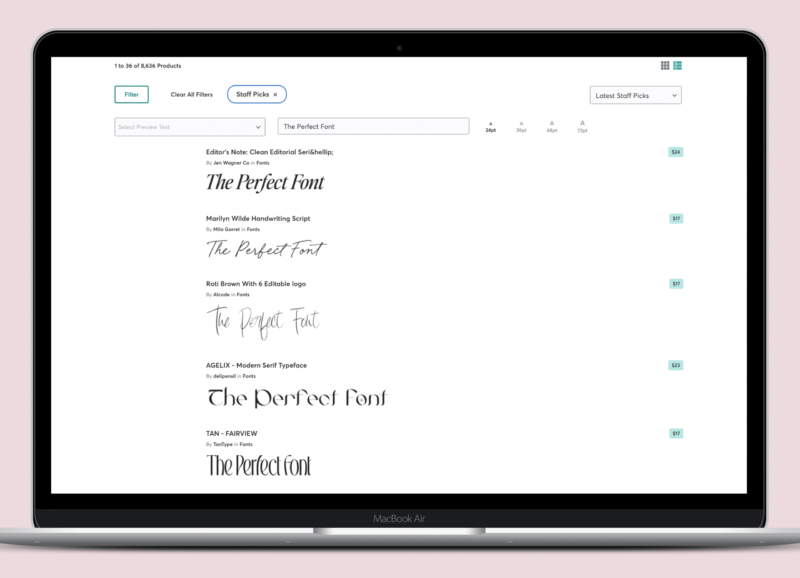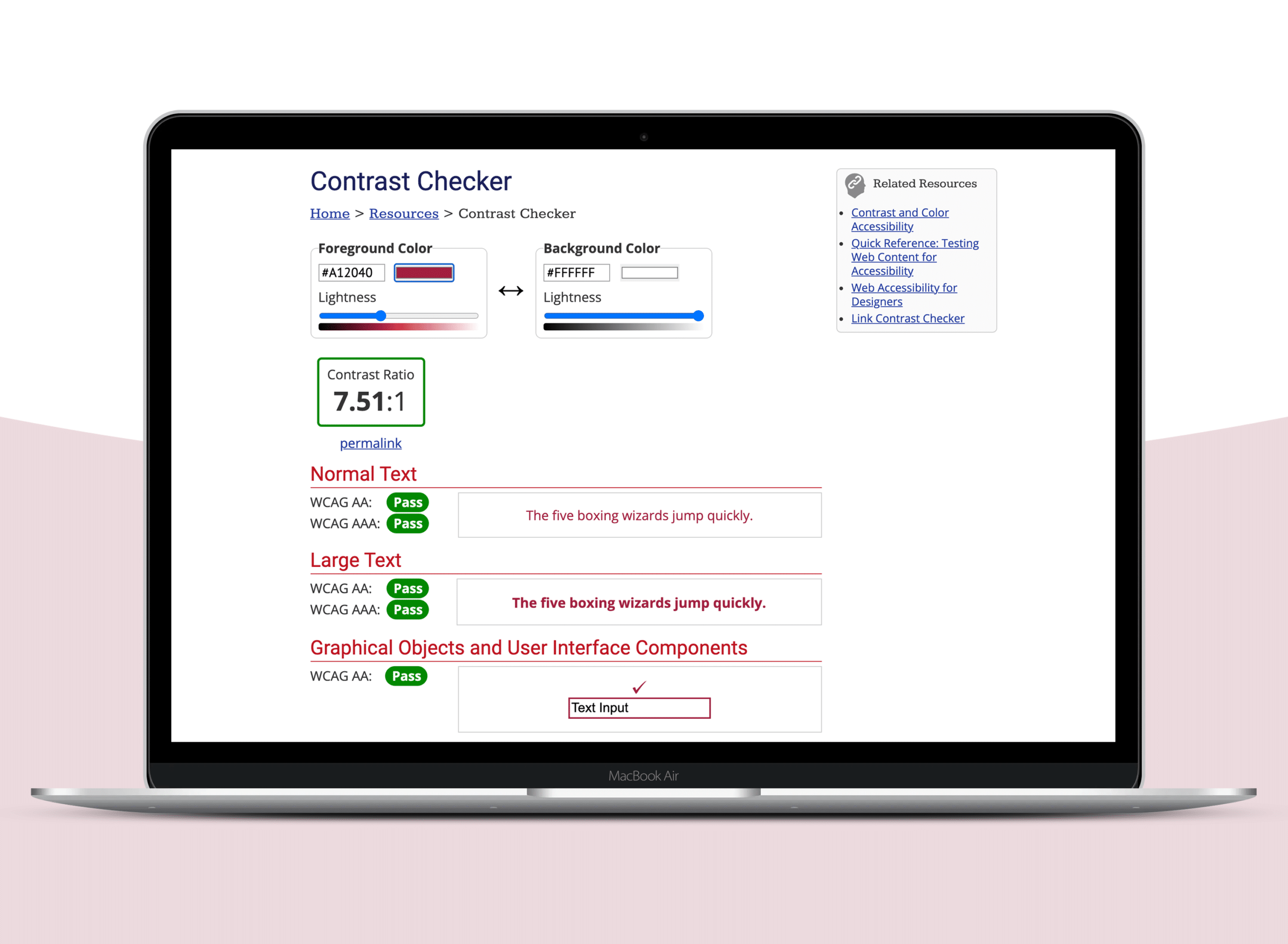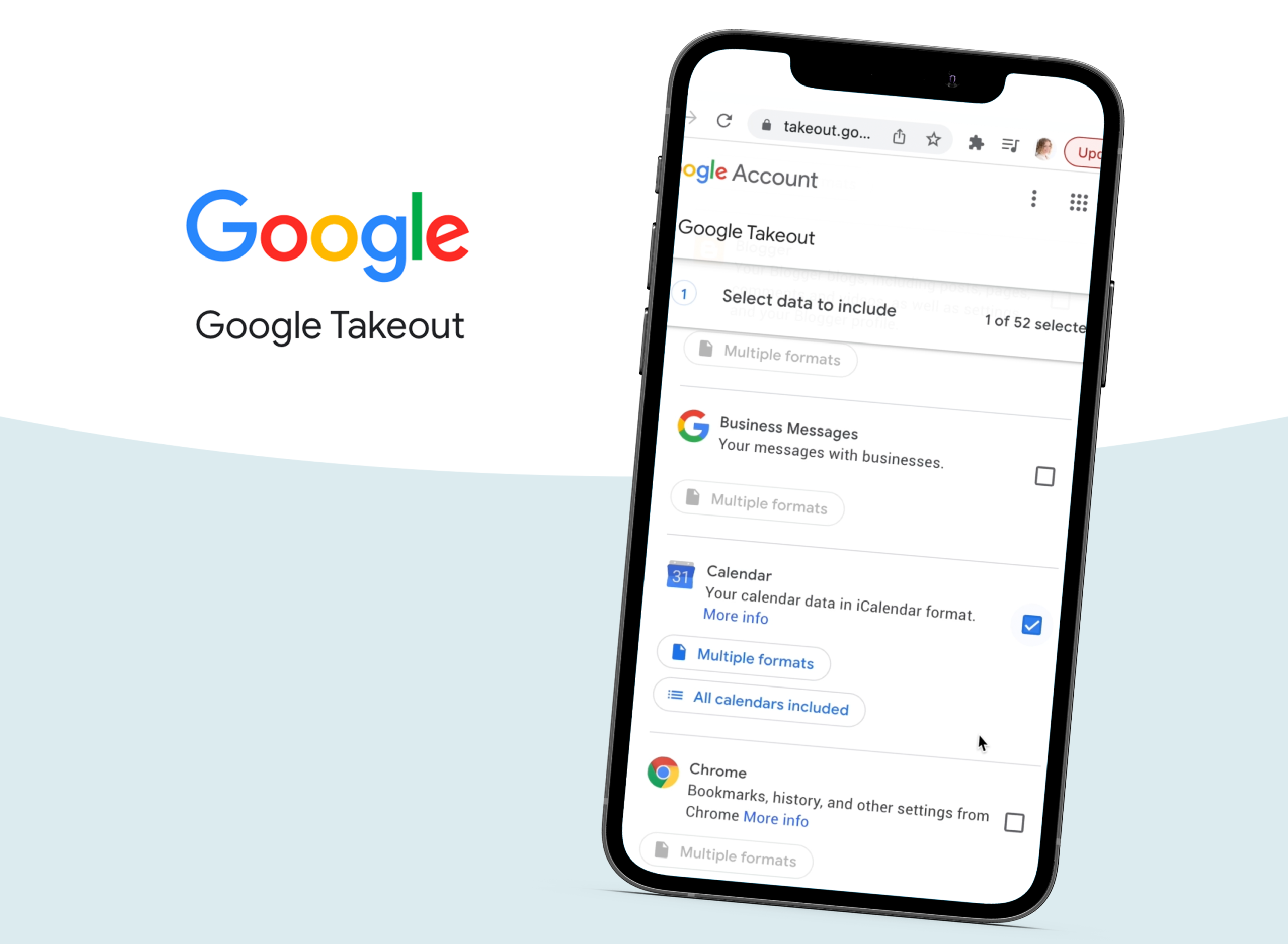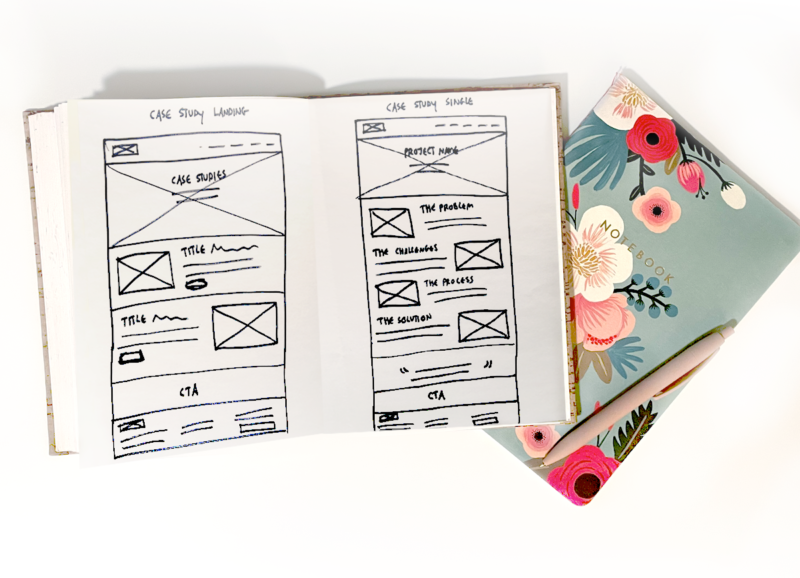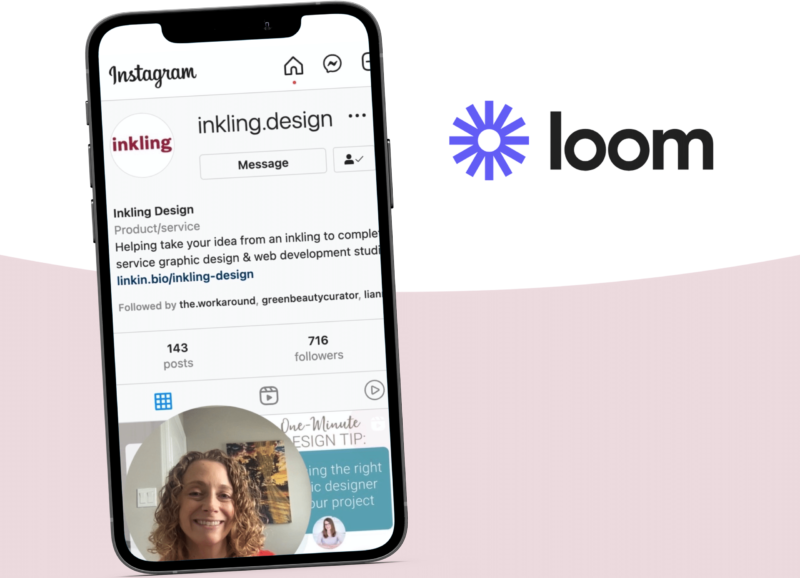Our resource library
Our curated selection of resources put you in control of your website & branding

Helpful resources for your business journey
Practical website and graphic design tips to empower and support you.
Mapping out your customer journey
What is a customer journey? It is the interactions a customer has with your brand and website from the first time they are exposed to your brand – whether it is through social media, your marketing materials, at a trade show – to the point where they make a purchase. Map out the process a...
Our top WordPress plugin recommendations
Read on for a list of the core plugins we like to include on our clients’ WordPress sites! Classic Editor This one might be a bit controversial, but with over 5 million downloads, we’re definitely not alone. We prefer the look and user experience of the classic WordPress editor over the more recent Gutenberg editor....
Your website’s call to action
What is the main call to action or goal on your website? When someone arrives at your website, what do you want them to do, above all else? Should someone book a call? Make a purchase? Sign up for a webinar? When you are working through your content plan, make sure you know the goal...
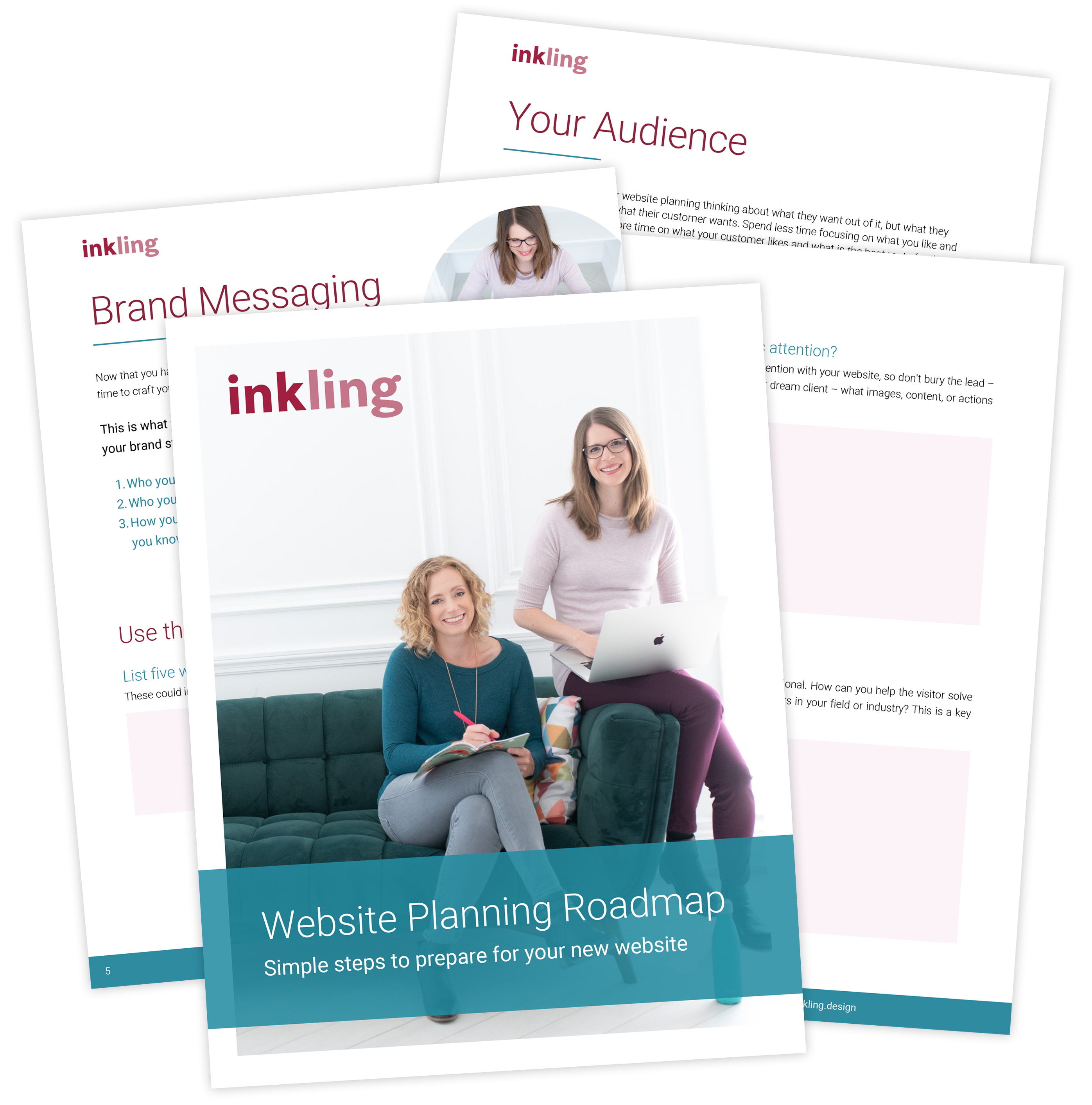
Free guide – The Website Planning Roadmap
Getting ready for your new website and don’t know where to begin?
We are on a mission to take the overwhelm out of websites and bring beautiful, functional, easy-to-maintain websites to women-owned businesses, so that you have a professional presence online.
We are so happy to share this Website Planning Roadmap with you and hope you’ll find it helpful as you begin your new web journey or set out to make your existing site do more for your business and brand.
WordPress plugin best practices
If you’re a WordPress user, you’ll know that one of its best features is its extendability thanks to their massive library of both native and third-party plugins that allow a site owner to create virtually any type of website. A plugin is a piece of software that “plugs in” to your WordPress site to add...
Searching for the perfect font
So, you’re looking for the perfect font for your project – where should you be looking? There are a lot of fonts out there so it can be overwhelming. Here are my suggestions on where to start your search for the perfect font: 1. Try Google Fonts first. There are a lot of free font...
How to create and use iPhone keyboard shortcuts
This one is for the iPhone users out there. Do you find you have phrases or text strings you use often? Try replacing them with a shortcut to save yourself some time! By default, iPhones and iPads ship with “omw” as a shortcut for “On my way!”, but you can also create and customize any...
Choosing fonts for your website
I LOVE fonts but I get it – there are a LOT of them out there and it can be a challenge choosing the right ones for your project. Your font should feel like it fits right in with your branding. The style of font you choose can make a big impact on the overall...
Getting started in web development
Tomorrow is International Women’s Day, so we thought this would be a great opportunity to talk about where you can get started if you’re interested in a career in web development or just looking to increase your web skills. Learning platforms Let’s start with online learning platforms. We recommend checking out LinkedIn Learning (formerly lynda.com)....
Font colours & accessibility
Do you remember back when it was on-trend to use light grey fonts on your website? It looked beautiful and was so minimalist and modern, but the only problem was that no one could read it. We have come a long way in realizing our past font mistakes, but have you taken the time to...
How to backup your Google Workspace
Do you use Google Drive or Workspace personally or for your business? It’s super convenient for quick and easy cloud storage, but do you ever worry about what would happen if you lose some of your data? Today I’ll show you how can you periodically backup your Google platform-based files and information to add another...
Planning out the hierarchy of content on your web page
When someone arrives at your website do they have to read through everything to find the information they are looking for? If so, you may need to put more thought into the hierarchy of information on your web pages. What is meant by the hierarchy of your content? It is the strategic placement of information...
Easy screen recording with Loom
With so many of us now working remotely either temporarily or indefinitely, there have been big changes in how we share information with our team and our clients. A remote work situation means you can’t just pop over to a co-workers desk to see something they need assistance with, your IT person can’t come down...